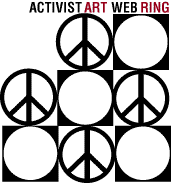

Minimum Links If you need the Javascript code for
the navbar: However, Javascript is not accessible on all browsers. In the interests of justice and universal accessibility, I ask Activist Art memebrs to also place some HTML navigation code on their page, so that everyone can use the webring> GOOD NEWS: Webring now offers an HTML version of the bavigation bar. To get the HTML navbar, follow the above steps, but
when you get to the page displaying the SSNB code, scroll to the bottom and click the word
"here" at the end of the sentence "Members who wish to use the HTML version of this nav bar
should go here." If you use the Javascript code, the navbar for each
new webring you join will automagically appear in the "stack." If you use the HTML form, you
will have to manually insert the HTML navbar for each new
ring. There is a way to get the best of both worlds. At
the end of the Javascript code is a "NOSCRIPT" tag. This tells the browser what to do if
Javascript isn't working. Carefully insert your HTML code between the <NOSCRIPT>
tag and </NOSCRIPT> tag. Then the automagically maintained navbar stack will appear for
your visitors who use Javascript, and your manually maintained HTML stack will appear for
visitors who don't. The code is customized for your webpage. If your
webpage address or any other site information (including your email address) changes, please
update your entry! The magic
of webring cannot work without your help. If you wish to use the older "pretty code" instead
of the navbar, you can copy it here. I have updated the links for the new system. You will
have to manually change the code, however, to insert your own site
information. The code that is given to you when you apply to join
is already customized for your webpage. Using that code is easier than copying what's here
and modifying it. If you do use what's demonstrated here, you will have
to: I do not insist that you use webring graphics -- or
that you use mine. If you want to use your own graphics, please check with me first -- I want
to make sure visitors to the ring don't become confused about which ring they are on. I may
make yours the standard graphics for the
ring! If you do choose to use my graphics, please copy
them to your own server. The one change you will need to make to the customized code is to
put the correct-for-you directory and filename in the logo image
tag. To copy
images:
Maximum Links
Image Map Version
Optional LogosWebring Navigation Bar
Webring will send you a snippet of Javascript to insert in the page you registered with the webring. This code will automatically load a navigation bar for every webring you have that page registered with, every time the page is called. You will never have to update the code again, no matter how many webrings you join. This is convenient.
OR
http://S.webring.com/mbr?p=ms
Minimum Links
Using at least these links will let anyone, even viewers using older browsers, navigate the Activist Art webring from your site:
Welcome to the Activist
Art Webring. This site is owned by YOUR SITE NAME. You can also surf the following:
[
Previous | Next | List
Sites ]
<CENTER>
<P> Welcome to the <a href="http://S.webring.com/go?ring=streets&home">Activist Art Webring</a>.
This site is owned by <a href="mailto:YOU@YOUR.ISP"><I>YOUR SITE NAME</I></a>. You can also surf the following:
<Br>
[ <a href="http://S.webring.com/go?ring=streets&id=SITE#&prev" target="_top"> Previous</a> | <a href="http://S.webring.com/go?ring=streets&id=SITE#&next" target="_top"> Next</a> | <a href="http://nav.webring.yahoo.com/hub?ring=streets" target="_top"> List Sites</a> ]
</P>
</CENTER>
Welcome to the Activist
Art Webring. This site is owned by YOUR SITE NAME. You can also surf the following:
[ Previous 5
Sites | Skip Previous |
Previous | Next | Skip
Next | Next 5 Sites | Random
Site | List
Sites | Safe
Viewing List, no triggers for abuse survivors.]
<CENTER>
<P>
Welcome to the <a href="http://S.webring.com/go?ring=streets&home">Activist
Art Webring</a>. This site is owned by <a href="mailto:YOU@YOUR.ISP?subject=ActivistArt"><I>YOUR SITE NAME</I></a>. You can also surf the following:
<Br>
[ <a
href="http://S.webring.com/go?ring=streets&id=SITE#&prev5" target="_top"> Previous 5
Sites</a> | <a href="http://S.webring.com/go?ring=streets&id=SITE#&sprev"
target="_top"> Skip Previous</a> | <a
href="http://S.webring.com/go?ring=streets&id=SITE#&prev" target="_top">
Previous</a> | <a href="http://S.webring.com/go?ring=streets&id=SITE#&next"
target="_top"> Next</a> | <a
href="http://S.webring.com/go?ring=streets&id=SITE#&skip" target="_top"> Skip
Next</a> | <a href="http://S.webring.com/go?ring=streets&id=SITE#&next5"
target="_top">Next 5 Sites</a> | <a
href="http://S.webring.com/go?ring=streets&id=SITE#&random" target="_top"> Random
Site</a> | <a href="http://nav.webring.yahoo.com/hub?ring=streets" target="_top"> List
Sites</a> | <A HREF="https://members.tripod.com/~SingingBear/safeview.html" target="_top">Safe
Viewing List</A>, no triggers for abuse survivors.]
</P>
</CENTER>
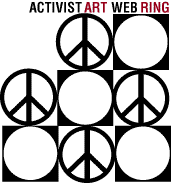
<CENTER>
<IMG SRC="images/LOGO.gif" WIDTH="172" HEIGHT="183"
ALT="Activist Art Webring" BORDER="0" usemap="#logo">
</CENTER>
<map name="logo">
<area shape="rect" alt="Previous" coords="6,14, 58, 70"
href="http://S.webring.com/go?ring=streets&id=SITE#&prev" TARGET="_top">
<area shape="rect" alt="Next" coords="112,14,170, 70"
href="http://S.webring.com/go?ring=streets&id=SITE#&next" TARGET="top">
<area shape="rect" alt="Random" coords="6,128, 58, 182"
href="http://S.webring.com/go?ring=streets&id=SITE#&random" TARGET="top">
<area shape="rect" alt="List of Sites" coords="115,128,170,182"
href="http://nav.webring.yahoo.com/hub?ring=streets" TARGET="top">
<area shape="rect" alt="Activist Art Homepage" coords="58, 70, 114, 128"
href="http://S.webring.com/go?ring=streets&home" TARGET="top">
<area shape="default" nohref>
</map>
Each graphic below is followed by its accompanying code. Please copy the graphic that you choose to your own server, and change the directory/filename accordingly.

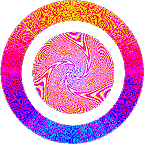
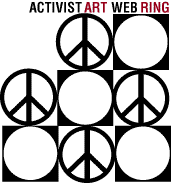
![]()